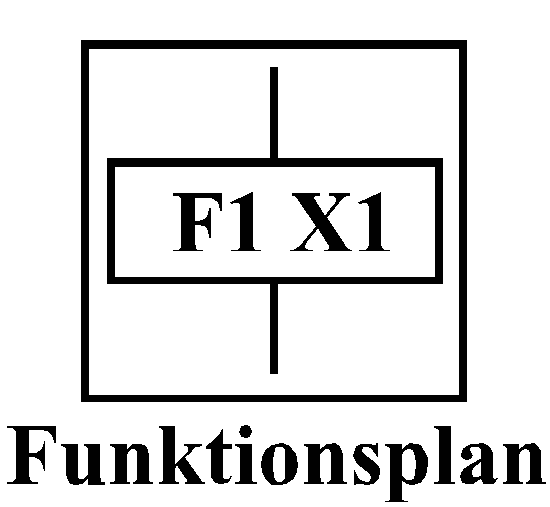
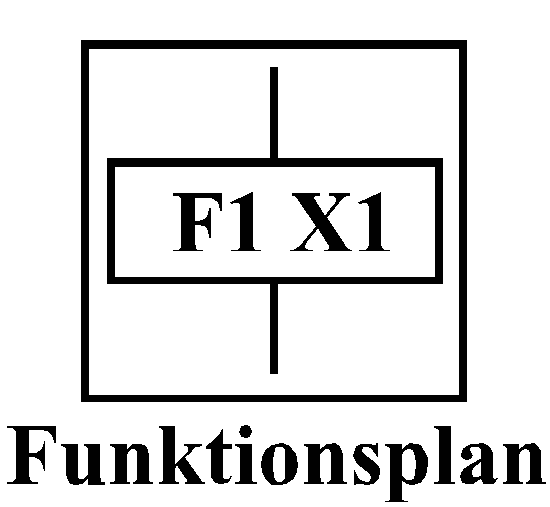 |
|
Design, Simulation, Real-Time Code Generation
and Documentation of Event-Driven Systems by Means of |
| Advantages | Block library Function Chart is closely connected to a guideline (see point "description") and operates without special function chart window, without compiler run in case of simulations and without special function chart coder software in case of real-time code generation. It is a simple alternative to Stateflow. This block library allows separate motion error handling sequences, separated from normal motion sequences, with automatic change depending on error signals without loss of a well-ordered graphical arrangement. The latter is also true for transmissions of variables from function charts to control objects (e.g. drives) as well as for display of active states. |
| Description | The department committee 4.12 "Motion control of machine tools and processing machines" of the VDI / VDE Society for Measurement and Automatic Control (GMA) has established a manufacturer-neutral guide-line No. 3684 for event-driven systems with multi-dimensional motion sequences published by Beuth Berlin. This guide-line is entitled "Description of event-driven motion processes by function charts". It is a graphically clear design and documentation tool which is well-suited for interdisciplinary application and serves as a basis for the Simulink add-on block library in question which also favourably may be applied for rather general machine models such as suggested by OMAC. |
| Examples | Currently 11 examples demonstrate the application of the blocks of the Function Chart library. Among others there are parallel and alternative branching and junction, nested branching, feedback paths that do not go through the initial state, definition of subfunction charts, connections to Motion Cells (servo drives) with simulation of the control loops, event generation or motion error handling. |
| Real-time | Real-time code generation is available for Hybrid Function Charts. This possibility is based on the programming language C. Examples for target hardware are among others: PC, PC104, DSP, Micro Controller. A standard ANSI C compiler will be required. |
| Simulation | Block library Function Chart is an add-on library for Simulink and is based on a system description suggested in guideline 3684. With this library a uniform design procedure is available. It covers the documentation, the behaviour test of event-driven systems by means of simulation including the early detection of design process faults, the test of realization variants as well as the code generation. With regard to its essential features it has been developed for the design, simulation, code generation and the description of event-driven systems especially for mechatronics, mechanical and electrical engineering. |
| Software |
Version 3.2: Windows 64 bit PC version (mexw64) including block
help. Dynamic link libraries for other systems are included, such as "mexw32",
"dll" and "mexhpux" (HP-UNIX). Features: readmefirst.txt, readme.txt; examples
for static and dynamic test as well as for parallel failure handling sequences
(general failure, failure branching); Check Toolbox including GUI and
alternative m-files as well as inclusive of examples for the use of the check
tools (parameter, syntax, definition of actions, use of selected blocks ...);
source files for real-time code generation enabling. Selected
obsolete versions are available. Version 1.8: Easy m-file based, operating system independent, version with limited features: e.g. no parallel failure handling sequences, no tools for check, NOT applicable for real-time code generation. |
| Test | Graphically programmed function charts can be checked with help of Toolbox "Function Chart Check" preferably by means of GUI or, if necessary, also by MATLAB scripts. Input and programming errors may be detected. After an analysis (number of states etc..) selected function chart is checked for parameter errors (e.g. state and FUP numbers, variables, error handling), syntax errors (see guideline), dead ends (first or all) and incorrect loops (arithmetic loops). The check may be done alternatively for selected errors or completely. Result output may be determined to be either in detail inclusively eventual hints or to be in shortened form. Please pay attention to the preconditions for the use of this tool. |
| Volume |
Version 3.2 includes SIMULINK library file *.mdl with 25 blocks, 3
dynamic link library files for PC (both interchangeable with previous versions
or HP-UNIX versions) and 1 MATLAB m-file for registration as a blockset.
Moreover additional files allow check functions and real time code generation.
Version 1.8 includes SIMULINK library file *.mdl with 19 blocks, 11 p-files and 1 MATLAB m-file for registration as a blockset. The created block icons make it possible to get familar with the add-on library Function Chart within a short period of time, after which the block mnemonics may be hidden to get a high graphical clearness and to fulfill the requirements of the guideline. On-line block help is available for all blocks and programming of motion sequences is possible with just a few application hints. |