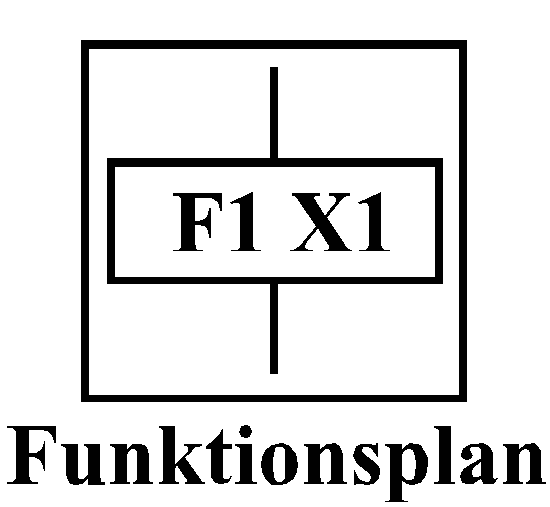
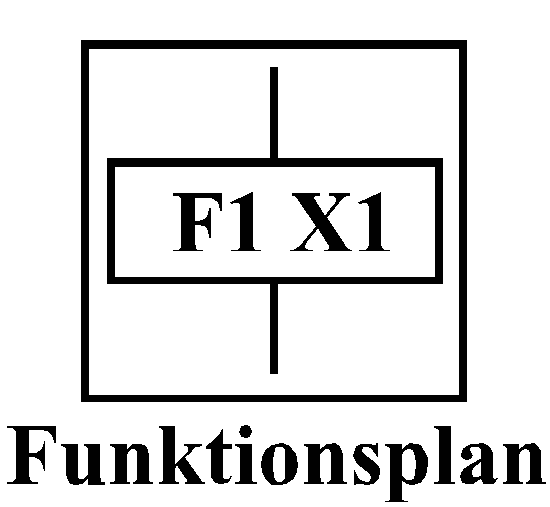
|
Description of the
SIMULINK block library Function Chart |
| Abbr. | Block name in mask | Comment (Block description / Block help) |
|---|---|---|
| ZA | Initial state | Initial state for the programming of a function chart. |
| The ZA block has to be used as initial state once per function chart. This state gets active with the simulation being started. After that, this block works like the common state block (ZX) and may be part of cyclic procedures. The associated function chart number has to be a natural number from 1 to 9. The associated state number has to be a natural number from 1 to 9999. These ranges may be changed on demand and queries. The application of the same state numbers in different function charts is permissible. The output of this state block may be applied to logical junctions (Boolean equations) directly. | ||
| ZX | Common state | Common state in a function chart. |
| The ZX block must not be used as an initial state. The associated function chart number has to be a natural number from 1 to 9. The associated state number has to be a natural number from 1 to 9999. These ranges may be changed on demand and queries. The application of the same state numbers in different function charts is permissible. The output of this state block may be applied to logical junctions (Boolean equations) directly. | ||
| ZE | Common state with decoupling | Common state in a function chart with decoupling of arithmetic loops. |
| The ZE block has to be inserted one time per loop unless the programmed feedback paths feed through the initial state ZA. This block must not be used as an initial state. The associated function chart number has to be a natural number from 1 to 9. The associated state number has to be a natural number from 1 to 9999. These ranges may be changed on demand and queries. The application of the same state numbers in different function charts is permissible. The output of this state block may be applied to logical junctions (Boolean equations) directly. | ||
| ZF | Common error state | Common error state in a function chart. |
| The activation of the ZF block causes the deactivation of all "normal" states of the particular function chart, which were active at this juncture. It may be activated by a group error signal for instance. The ZF block makes available the state numbers of all "normal" error pre-states of the respective function chart. This is a basic requirement for the application of the FVZ block. One ZF block per function chart is valid for the current version. This block must not be used as an initial state. The associated function chart number has to be a natural number from 1 to 9. The associated state number has to be a natural number from 1 to 9999. These ranges may be changed on demand and queries. The application of the same state number in different function charts is permissible. | ||
| EX | Event block | Event block in a function chart. |
| The upper input and the output must be connected to state blocks or to branching or junction blocks respectively according to the function chart syntax. The right input serves to connect an event signal. Such blocks as the event generator block (EG_w, EG_s, EG_f, EGE_w, EGE_s, EGE_f) the timer block (ZG) or the error pre-state block (FVZ) of the Function Chart library may be used to generate events. Logical junctions of events have to be programmed before being joined to the EX block, e.g. grouped in a special subsystem "process matching", see page application examples. Exception: junction of error pre-states - this is done by the FVZ block. | ||
| A2V | Double alternativ branching | Enables an OR-branching of the functional sequence depending on two different events. |
| The input has to be connected to a state block (ZX, ZE, ZA), the outputs have to be connected to one (EX) block each. | ||
| A3V | Triple alternativ branching | Enables an OR-branching of the functional sequence depending on three different events. |
| The input has to be connected to a state block (ZX, ZE, ZA), the outputs have to be connected to one (EX) block each. | ||
| A2Z | Double alternativ junction | Enables an OR-junction of the functional sequence depending on two different events. |
| The inputs have to be connected to one (EX) block each, the output has to be connected to a state block (ZX, ZE, ZA). | ||
| A3Z | Triple alternativ junction | Enables an OR-junction of the functional sequence depending on three different events. |
| The inputs have to be connected to one (EX) block each, the output has to be connected to a state block (ZX, ZE, ZA). | ||
| P2V | Double parallel branching | Enables an AND-branching of the functional sequence depending on one event. |
| The input has to be connected to an (EX) block, the outputs have to be connected to one state block (ZX, ZE, ZA) each. | ||
| P3V | Triple parallel branching | Enables an AND-branching of the functional sequence depending on one event. |
| The input has to be connected to an (EX) block, the outputs have to be connected to one state block (ZX, ZE, ZA) each. | ||
| P2Z | Double parallel junction | Enables an AND-junction of the functional sequence depending on two active states. |
| The inputs have to be connected to one state block (ZX, ZE, ZA) each, the output has to be connected to an (EX) block. | ||
| P3Z | Triple parallel junction | Enables an AND-junction of the functional sequence depending on three active states. |
| The inputs have to be connected to one state block (ZX, ZE, ZA) each, the output has to be connected to an (EX) block. | ||
| KB | Comment block | Transmission of control variables that are entered and defined via a string and / or input of explanatory comments on the respective state. |
| The input vector has to be a single string. It may contain several complete equations according to MATLAB definition. Each equation has to be separated by a semicolon. An empty string is valid. The comment is to be a string likewise. An empty comment is valid. Line feed is possible by using "\n". The comment block must be connected to the output of a state (ZX, ZE, ZA, ZF) definitively. FUV variable blocks serve as receivers of the control variables that are defined via the string. This is effected by entering the same variable name. Each variable defined in any comment block string needs one FUV block as receiver for the process interface. Different KB blocks may influence the same variable , i.e. they transfer values to the same FUV block. This is true for the programming of several function charts too, provided that the same names are defined. | ||
| FUV | Variable block | Reception of data, that are transmitted by KB blocks, for one control variable which is entered and defined via a string to control a process model or a motion cell respectively (i.e. a real process) via hardware drivers. |
| The FUV block serves as a source block for process models or motion cells of a real process respectively. The correlation with the string data of the KB blocks is performed by means of the defined string variable names. One FUV block can receive data of several KB blocks - even of different function charts. After the function chart has been started the initial values of the FUV blocks are put to the ouput first. | ||
| FVZ | Error pre-state | Scanning and logic gating of state numbers of blocks which were active before the activation of block common error state (ZF) to generate events for branched error handling. |
| The error pre-state block (FVZ) provides a binary output signal and serves as a source block for the event block EX. The FVZ block may be initiated with one or several state numbers that are gated according to the Boolean logic. The FVZ block provides output signal "1" if the Boolean equation is true. The deactivation of the common error state block (ZF) causes the reset of the FVZ output. Thus only one FVZ block per alternative error path of the subfunction chart for error handling is permitted. The logic equation must not contain any parentheses. Use "\n" for line feeding. According to the definition of the language "C" the term "&" (AND) has priority over "|" (OR). According to MATLAB conventions use "~" for the input of NOT. The letter "X" in front of a state number is optional. | ||
| ZG | Timer | Generation of pulses time-delayed for tx milliseconds. |
| The timer block (ZG) provides a pulse of defined length at the output ex after a time tx. The input En triggers the timer by a positive edge. It is necessary to suppliy the input ZZ the the square-wave generator of the digital clock block - see source library of SIMULINK. The adjustment of the digital clock block has to be one millisecond. īThe length of the pulse at output ex can be modified on demand. This may be done under the mask of the pulse length block. Note that it must not be less than two milliseconds at all. | ||
| EG_w | Event
generator alternating rising and falling edge | Generates a pulse of defined length in case of the threshold value |
| The event generator alternating rising and falling edge EG_w verifies whether the input signal obtains the threshold value. If this event occurs the EG_w block generates a pulse of defined length at its output. The length of the output pulse can be modified on demand. This may be done under the mask of the pulse length block. Note that it must not be less than two milliseconds at all. | ||
| EGE_w | EG_w extended | Generates a pulse of defined length in case of the threshold value and a quasi-static output signal additionally. |
| See EG_w. Additionally the output two provides the output signal quasi-statically for logic gating. Input two serves to reset the quasi-static output two. This may be done by the Boolean result signal of the logic gating for instance. | ||
| EG_s | Event
generator rising edge | Generates a pulse of defined length in case of the threshold value with rising edge. |
| The event generator rising edge EG_s verifies whether the input signal obtains the threshold value with rising edge. If this event occurs the EG_s block generates a pulse of defined length at its output. The length of the output pulse can be modified on demand. This may be done under the mask of the pulse length block. Note that it must not be less than two milliseconds at all. | ||
| EGE_s | EG_s extended | Generates a pulse of defined length in case of the threshold value with rising edge and a quasi-static output signal additionally. |
| See EG_s. Additionally the output two provides the output signal quasi-statically for logic gating. Input two serves to reset the quasi-static output two. This may be done by the Boolean result signal of the logic gating for instance. | ||
| EG_f | Event
generator falling edge | Generates a pulse of defined length in case of the threshold value with falling edge. |
| The event generator falling edge EG_f verifies whether the input signal obtains the threshold value with falling edge. If this event occurs the EG_f block generates a pulse of defined length at its output. The length of the output pulse can be modified on demand. This may be done under the mask of the pulse length block. Note that it must not be less than two milliseconds at all. | ||
| EGE_f | EG_f extended | Generates a pulse of defined length in case of the threshold value with falling edge and a quasi-static output signal additionally. |
| See EG_f. Additionally the output two provides the output signal quasi-statically for logic gating. Input two serves to reset the quasi-static output two. This may be done by the Boolean result signal of the logic gating for instance. | ||
| AZF | Active
states of a function chart | Source block for the display of the state numbers of the active states of a selected function chart by means of the SIMULINK standard display block |
| It is necessary to use one AZF block per programmed function chart for the display of active states of the respective function chart if required. At this time the number of displayable states is not adjustable by block parameterization because of a SIMULINK error. The fixed value is 7. The value may be changed on demand and queries. The last row of the display block displays zero because of the mentioned SIMULINK error. | ||
| DA | Decoding of the display | Binary and summary overall display for any selected states of any function charts and output of state number and function chart number of one of these selected states. |
| The input Vek_ZA has to be supplied with a vector of selected state outputs, even of different function charts, and the input NrAkZu has to be supplied with the number of an element of this input vector Vek_ZA. This number corresponds to the number of one selected state. The output ZA needs a connection to a SIMULINK standard display block and provides a binary state display (0 - inactive; 1 - active) of all selected states. The output Anz_AkZu provides the number of simultaneously active states that are referred to as vector Vek_ZA. The outputs FN and ZN enable the display of the function chart number and the state number of one element of input vector Vek_ZA. This element is addressed by input NrAkZu if this state is active. |