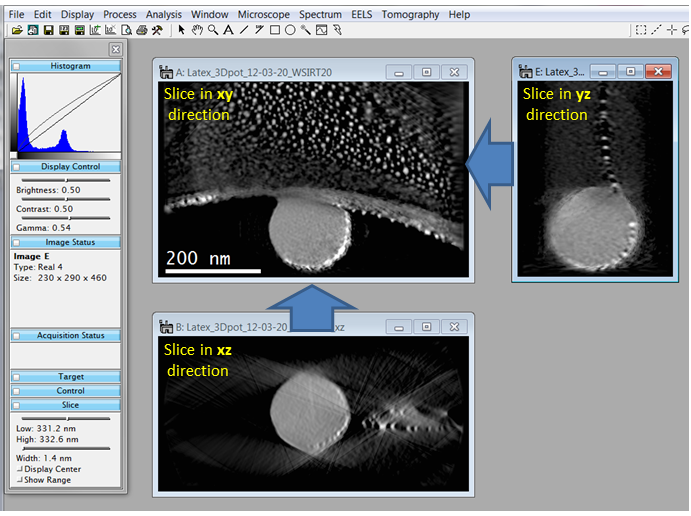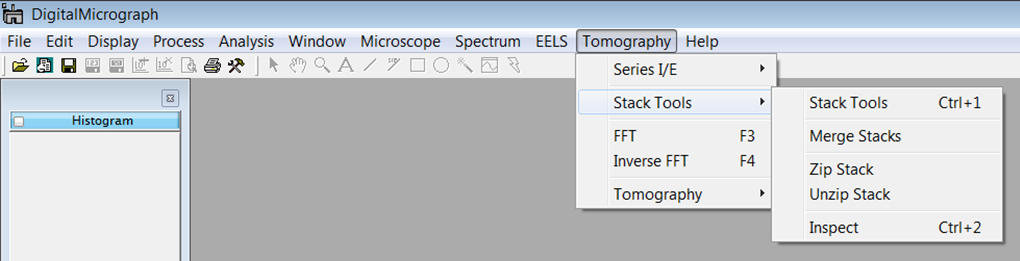
User interface for stack operations
Move mouse to the dialog elements for details!
Shortcut: "Ctrl + 1"
Warning: "Stack tools" does not work for an image, if a second image with identical name is open!
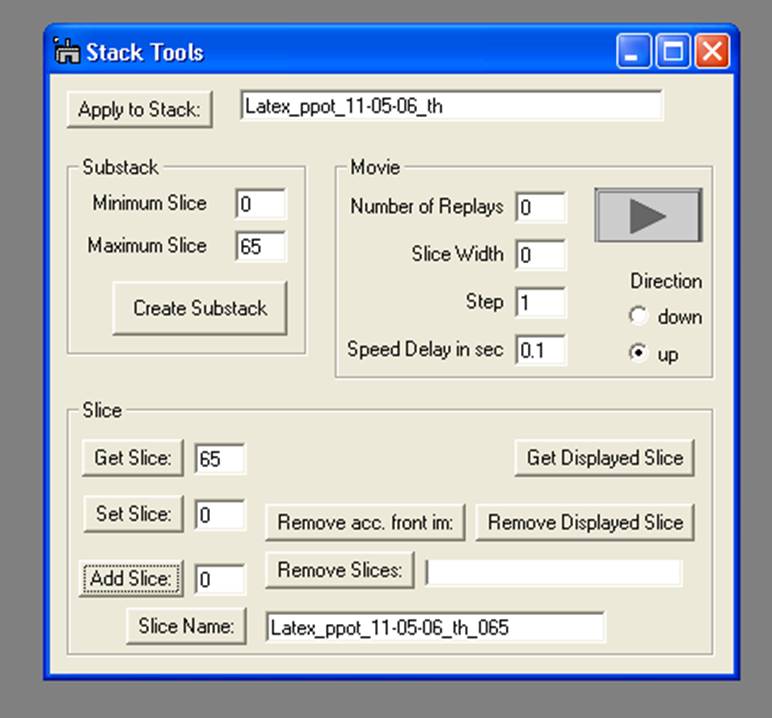
Merging two stacks to a common stack means:
Zipping two stacks together means:
Unzipping of a single stack to obtain two stacks means:
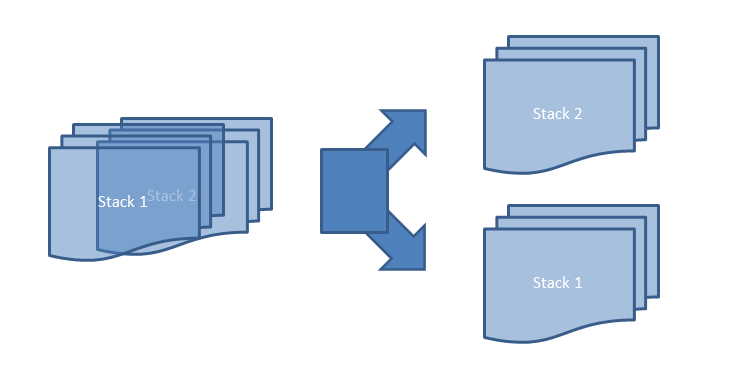
Shortcut: "Ctrl + 2"
Computation of two additional volumes of the same dataset but rotated about 90 degrees in 3D around the two in-plane axes x and y yielding xz and yz volumes.
It can be sliced through the three stacks independently by the DM slice tool.